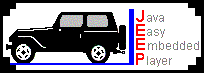 JEEPlayer
Java Easy Embedded Player
JEEPlayer
Java Easy Embedded Player
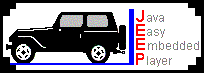 JEEPlayer
Java Easy Embedded Player
JEEPlayer
Java Easy Embedded Player
This release of JEEPlayer can only deal with MPEG1 media content. At this time, we are working to offer a wide media content support, but it's not implemented yet.
MPEG1 Player relies on JMF decoder. So in order to use JEEPlayer, JMF must be installed. JMF is the Java standard framework to manage media content. JMF can be dowloaded from Sun´s website. Here you can find JMF site.
Developing over JMF it's not an easy task. JEEPlayer hides its complexity, and offers an ready-to-use implementation-indepent interface to play multimedia content. Once a player is created, you only have to deal with data buffering, in a very easy way.
JEEPlayer is designed upon two main interfaces: Player and Buffer
abstract classes. Player is the key class for media decoding, and
Buffer is the class where you store data for playing.
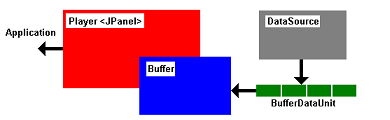
As you can see above, every Player can be directly added as Swing component. In
order to obtain a Player ready-to-use you must do the following:
Player
static method getPlayer. Both approachs needs a PlayerConfigurationObject.
Using static method, MIME type format "xxx.yyy" is followed. See supported MIME types below.
prefetchPlayer, the
Player performs its necessary actions before any visualization. Any
time-consuming tasks are programmed in a parallel thread (unnoticed by users), without
blocking current method call.
Player gets
to this state, it's completly configured and waiting for any PLAY, PAUSE, STOP,... call
sequence.| Media Type | MIME |
|---|---|
| MPEG1 | video.mpeg |
PlayerConfigurationObject is basically a bean class with these properties to be
set:
Developers just take care about buffering and event-handling, dealing with data source and
storing data in the Buffer instance. Buffer writing/reading is
done through instances BufferDataUnit wich associates media data with their
timestamps. Event-handling can be performed through PlayerEventListener and
BufferEventListener interfaces.
For a more exhaustive knowlegde about JEEPlayer, refer to JEEPlayer API. A demostrative application is also implemented showing JEEPlayer basics. Download it in the download section.